Iomega ScreenPlay Plus
August 1st, 2010 by PotatoThese Rogers bills are killing us. Ok, financially, we can afford $35/mo, but it just seems so silly to spend that much (now with HST!) for basic, analog cable. We don’t see the value in the higher TV packages, and especially not in digital. Especially now that there are so many shows offered on demand online (e.g., Jon Stewart on the Comedy Network, all of BNN’s programming). I haven’t watched TV in like 2 years now, and don’t have any kind of cable at my place in London. Wayfare, unfortunately, stipulates that she must be able to put something on in the background while she veges in the living room, and hasn’t wanted to give up cable.
For a while I was using my Xbox with TVersity to stream shows from the computer, but that was a little cumbersome because it meant the computer had to be up-and-running with TVersity going, etc. Wayfare wants something simpler.
So I was encouraged to see the Iomega ScreenPlay Plus HD Multimedia Player come up as an option. It’s cheap: $150, which includes a 1 TB hard drive, and promises to be easy to use, plugging right into the TV and playing most of the common digital video formats.
First up, right out of the box it looks well put-together: there are a few pieces of foam to shockproof the drive, and the cables are in baggies, but other than that the box is split into 2 neat compartments without a lot of wasted packaging. Best of all, none of that ridiculous hard-shell packaging crap that drives me nuts. It has a remote control for operating the player part of the system, and yes, it comes with batteries. It also comes with a (rather short) USB cable, and composite and analog AV cables. Nice.
I can hook it up to my computer just like any other external USB drive, and load it up with files.
Then, it also has another USB port on the front so you can plug in another USB drive and just use the player function: something I already know will come in handy since Wayfare was a little hesitant about downloading shows and then having to unhook the drive from the TV to load them on it. She can just download them to a key or other drive, and play from there.
The operation with the remote and viewing content on the TV is straightforward. Unfortunately, the file list is as “large tiles” where the tiles are unhelpful icons just showing that you are looking at a video file. Lots of wasted screen real estate there. Only 7-8 characters of the filename show up under the large icons, with a fuller name at the bottom. Weirdly enough, even though the name at the bottom only takes up half the screen, it still truncates after 30 characters or so. I tested a few DIVX files and they all played fine — some looked great, but others had a fair bit of graininess/artifacts to them. Not sure why the difference, but those same files I’m pretty sure showed up fine on the Xbox/TVersity combo. I may have to investigate the video quality a bit more… One file that absolutely refused to play over TVersity played the video, but not the audio, so it doesn’t look like there’s any more capability there. OGG and MKV files don’t even appear in the file list as options, just AVIs and WMVs.
With composite and HDMI outputs it does have high def capabilities, but I didn’t test those out.
So from a video player point of view, it does work out of the box, but looks like it could use a few more refinements yet. Oh, one other weird bug is that it sorts capital and lower-case letters separately (i.e.: it would order a list of shows like Alpha Delta Echo November Zulu alpha bravo delta… etc.), which is just not right.

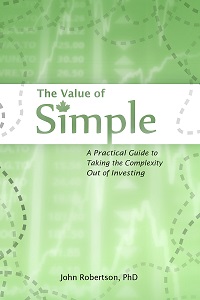
 Questrade: use QPass 356624159378948
Questrade: use QPass 356624159378948 Passiv is a tool that can connect to your Questrade account and make it easier to track and rebalance your portfolio, including the ability to make one-click trades.
Passiv is a tool that can connect to your Questrade account and make it easier to track and rebalance your portfolio, including the ability to make one-click trades.
August 2nd, 2010 at 8:42 pm
HTPC for life.
August 2nd, 2010 at 9:54 pm
[…] Blessed by the Potato discusses streaming shows from the computer to TV. […]
August 3rd, 2010 at 11:23 am
I think Western Digital media players can play more types of files. It would be nice to compare the two.
A small program like VLC player has the codecs to play practically all video files and there is no reason a “media” player should not have them too.
I guess there is great fear among the makers of disc based players (Sony, Toshiba etc) that people will abandon their Blue Rays and DVDs for tiny and far more versatile USB thumb drives!
I hate paying $40 for my basic cable too!
August 3rd, 2010 at 11:27 am
They could just pre-install the codecs on the TV itself (like they do for JPEG files). Then, no need for “media” players either!