ScanGauge – Part 1
August 21st, 2008 by PotatoWell, my ScanGauge arrived today. That was incredibly quick since I only ordered it on Tuesday, and all the good things I’ve heard about the service from Tom Gifford (who resells the ScanGauges in Canada through Gifford automotive) is certainly true — he was quick and friendly to respond to emails, and had shipped my ScanGauge the same day I ordered it. The ScanGauge II was incredibly easy to hook up and pull the codes from my car — just plug in, turn the car on, wait ten seconds, press “scan” and voila! The hardest part was finding my ODBII connector in the first place. Turns out it was hiding behind the ashtray. Unfortunately that means that if I’m going to use the ScanGauge on a daily basis (as a fuel consumption gauge), I’m going to have to do without my ashtray/coin collector. I’ll put up another post in a few weeks after I get some more experience with the ScanGauge as a fuel consumption/extended gauge.


For now, I can just say that it was such a piece of cake to pull the codes out of the computer that it’s downright criminal of the dealership to have charged me $90 just to do that at one point — two codes cleared and the ScanGauge will pay for itself. The code is, once again, P0133 — O2 sensor/air flow sensor “slow response”. So from what the mechanic told me last time, this will eventually need to get fixed, but “slow” is not yet “none” — and indeed, it took 8 months for the code to be set again after it was cleared in January. The repair estimate was $365, so I’ll just take my chances at the Drive Clean test, and if it doesn’t pass, I’ll just have to pay up then.
Of course, I knew about the ScanGauge long before I had to deal with trouble codes because of it’s reputation as a fantastic fuel consumption meter. I think all cars should come with a fuel consumption meter, but unfortunately they don’t. I’ve been tracking my fuel consumption by the tank every time I fill up with the help of the database at GreenHybrid.com, which certainly helps with giving me an idea of how I’m doing and factors (speed, cold) that can affect fuel consumption. However, it’s still a pretty rough guide, and a tool like the ScanGauge can hopefully offer some feedback to improve my driving even more (if only to remind me those rare times when I am in a hurry how much it’s costing me). It can also display other information contained within the car that the stock gauges don’t show me, such as battery voltage and fuel range remaining.
Picking where to place the ScanGauge is a bit tricky, since I want somewhere that’s not in my way, but also immediately visible, and I have to manage the cord. It needs a decent contact with some surface in my car for the velcro, and also has to point somewhat towards me so I can read the screen. On top of that, I have to try to angle the pictures so that everyone doesn’t see just quite what a disaster my car is these days. Right now I’m thinking either on the steering wheel column in front of the dash display (and despite the angle I took the picture at, I can see over the ScanGauge to see all my instruments when sitting in the driver’s seat), or just above the radio, fastening the velcro to the dummy switch beside the clock. On the steering wheel is of course the best visibility, but it’s a little harder to hit the buttons (I have to reach through or behind the wheel). Beside the clock it’s kind of low and out of sight, and it’s also just a bit too wide for that space so it looks a little goofy. It does fit really snugly into the space left behind by the ashtray, which also makes the cable a non-issue since it’s all just coiled in behind there, but it’s barely visible there — in park, I can’t see half the display, and it’s low enough that it’s a head movement when driving, not just an eye-movement glance. Other options are between the clock and air controls, but that space is not very flat.


I figured what the heck, glue-backed velcro is not all that expensive, and put it beside the clock/above the radio for now. It’s not the most professional looking installation, but I also didn’t drill any holes in my dash to run the cord. I then took it on a short spin to see how it would do. It’s a pretty decent spot: I can glance down at it quickly while driving, but it’s out of the way enough that the light doesn’t really bother me while I’m driving (though if it does, I can always just turn it off). I got about 10.5 L/100 km according to the ScanGauge in a 10 km drive around London in light traffic, which is about what I expect in those conditions. Next up will be seeing how I can use it to improve my driving (e.g.: finding how much of a fuel hit driving 100-110 km/h on the highway takes).

Oh, did I mention it changes colours?


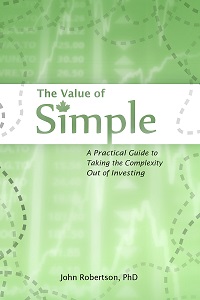
 Questrade: use QPass 356624159378948
Questrade: use QPass 356624159378948 Passiv is a tool that can connect to your Questrade account and make it easier to track and rebalance your portfolio, including the ability to make one-click trades.
Passiv is a tool that can connect to your Questrade account and make it easier to track and rebalance your portfolio, including the ability to make one-click trades.
August 22nd, 2008 at 1:51 pm
Thanks for this post- I’m in the market for a new OBDII reader and it looks like ScanGauage might be a good choice. I had never used one for real-time fuel monitoring, but it looks like a great use. Now I can in real time just how inefficient my driving is.
My first code reader paid for itself quickly- and I don’t mean in savings, I mean in cold, hard cash. I picked it up to scan and clear codes on my own car, and through a car club that I frequent I did the same for a bunch of guys at $10 a pop. They saved money and I made money!
August 24th, 2008 at 6:08 pm
Nice, I’ll be sure to keep that in mind if I hear anyone complaining about a check engine light in the near future.
The instantaneous fuel consumption meter doesn’t look hugely useful to me at this point — it’s just fluctuating all over the place, which I guess shouldn’t be much of a surprise. The trip fuel consumption meter is a bit better though, I can reset it every time I change speed or technique to see how I’m doing averaged over a few minutes (or hours, however long I go between pressing reset). It’s also quite close to what I get “the old fashioned way” — driving in from London I got 7.01 L/100 km measured by the fillup, and 6.9 L/100 km by the ScanGauge (which is probably as close as can be expected for a fairly short drive and the uncertainty of refilling cut-off).
August 26th, 2008 at 11:40 pm
I was just told that my CEL is on b/c of an O2 sensor issue. But I passed my drive clean no problem, so I wouldn’t worry too much.