Mapping Software
March 28th, 2008 by PotatoThere were three separate accidents on the 401 during my drive back to London last week. The worst one happened in Guelph, which is out of the usual coverage range of 680 News, so when they reported on it (even though it was just a brief “hey, you’re fucked eh!”) I knew it was going to be bad and after sitting in stop and go barely crawling traffic for over 20 minutes I pulled off into the rest stop as soon as I could see it (with only a little bit of driving by the jam on the shoulder… hey, I had to pee!). I decided to kill some time there and let the accident get itself cleaned up, and listened to the radio in my car for a bit to try to get an update (though I could plainly see that the traffic was still just crawling by the rest stop). Eventually they said that the accident was near the “highway 8” overpass, which didn’t actually help me any. While I know many of the major interchanges and landmarks on this route that I travel essentially every week (twice every other week, that is), I had no idea where exactly highway 8 crossed the 401, or how far from where I was that accident then was. I knew that there were a number of decently high-speed highways/rural roads that I could have taken to detour around the accident, but not specifically which ones.
Fortunately, there was a map in the rest stop and I found the information I wanted. The side roads get a little complex around Guelph and Cambridge, so it would have required memorizing quite a few turns, so I decided to just wait it out in the comfort of the rest stop rather than try to navigate around based on a memorized (or hand-drawn) map.
In the end, the traffic started clearing up within another 10 minutes or so and I was back on my way, but the experience made me realize for the first time that a GPS mapping device might be handy. Of course, I don’t want a GPS device since I don’t want to have to remember another thing to take with me, or another charger for another thing, and because even on sale they’re fairly expensive.
Part of why they’re expensive though is that they have a GPS locator in them. It’s been a long, long time since I was ever so lost I didn’t have a clue where I was, so I don’t really think I need a GPS locator; I just need a good set of maps. So far, I’ve had a lot of good success with Mapquest and/or Google maps, printing off maps for anywhere I’m going in advance. But for situations where I unexpectedly get stuck, maps might be handy. And, since I almost always take my laptop with me on long trips, some mapping software seemed better than a giant map book.
Enter Microsoft Streets & Trips 2007. I just finished installing it on my laptop, and it has maps. Maps of Ontario, maps of Quebec, and maps of PEI. I’m set. At full-price for this year’s version (with optional GPS transponder so you can have your laptop bark out voice-guided navigation just like other GPS nav systems) it’s a little pricey for that, but at bargain-bin cheap-as-free for last year’s version, I’m pretty happy just to get maps on my laptop. Some of the other features I haven’t looked at yet include a list of “points of interest” such as parks, gas stations, and hotels (which must already be slipping out of date). What I would really like to see is a list of 24-hour drug stores and drive-throughs, but I doubt that kind of information is in it. Another neat feature which I haven’t tested myself at all yet is the ability to plan a trip, include your vehicle’s fuel capacity and estimated mileage, and it will add refueling stops to the route plan. Not much of a selling point for me since my car has a bigger bladder than I do, but maybe that turns your crank.

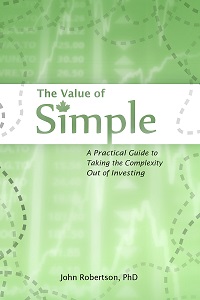
 Questrade: use QPass 356624159378948
Questrade: use QPass 356624159378948 Passiv is a tool that can connect to your Questrade account and make it easier to track and rebalance your portfolio, including the ability to make one-click trades.
Passiv is a tool that can connect to your Questrade account and make it easier to track and rebalance your portfolio, including the ability to make one-click trades.