Laptop Woes
January 25th, 2008 by PotatoWay back in 2004 or so, my dad bought a new laptop for himself, but found out after getting it home that it was widescreen, and he didn’t like that, so he stuck to his old 4:3 for a while longer. I started using the new laptop, which he was keeping as a spare in case anything happened to his old one (he can’t afford to go a day without a computer). It was a pretty powerful model, a heavy desktop replacement with a P4 3 GHz processor, and a dedicated graphics card (a mobile radeon 9000, pretty crappy by the desktop standards of the time, but a revolution for laptops). That was good enough to play World of Warcraft on, which I did, and slowly the laptop went from something I borrowed from my dad while I was in town visiting to my laptop, which I brought to conferences, presentations, etc.
It’s always been a heavy, hot beast, and any little bit of blockage of the fans (even just a tablecloth on the table) will cause it to overheat and crash — if I’m going to use it for a long period of time, I prop the back up with something to improve airflow. That’s been kind of annoying, but it was something that could be manged. Then it started developing problems with the power supply not working properly. A loose connection of some sort that could be fixed by putting something under the power cord to keep it up at an angle and force a connection. Lately though, that’s been getting harder to accomplish, and it’s also been overheating and crashing more often. While at my parents’ house for the holidays it crashed over a dozen times (and I’m not even gaming on it much!).
I’ve tried to repair the bad power connection before, but after taking apart the case, I found some sort of plastic connection right there that I couldn’t remove, snap our, or unscrew, so I couldn’t even see the board the power connector attaches to, let alone find a way to solder it. For a while I’ve been thinking about just getting a new laptop: while this one is still reasonably powerful, responsive, and all the other things I need in a laptop, it’s just too damned annoying and unpredictable to use. Of course, a new laptop is really expensive (especially if I insist on getting a dedicated graphics card “just in case” I need to game on it), even with the boxing day sales (I’m still looking at about $1000!). That’s a waste of a lot of money, particularly since I only need one for visiting my parents and going to conferences. At my parents, I could set up a desktop somewhere to just check my email, or borrow one of my siblings’ computers. And I could borrow a laptop from Wayfare or even take one of the slow work ones when I have to go to a conference…
Fortunately, I’ve found instructions for repairing this apparently systematic problem with the Toshiba A70’s. I finally got around to doing the repair today, thanks especially to diassembly instructions I found. It took me about 3 hours to do total, with disassembly about 2 hours of that (largely because I was nervous and had never stripped a laptop down that far before). I have to say that having a half dozen Tim Horton’s cups in my office to collect screws was quite handy, since there are at least 4 different kinds of screws in there. The disassembly didn’t go perfectly smoothly: a large number of parts are held together by snap-together plastic, and it’s really held together well. At one point I snapped off a tiny plastic tab trying to free the upper case cover, but I don’t think I could have been any more gentle with it since a lot of pressure seemed to be needed to free pretty much every part, and I scratched up the case a fair bit using a tiny screw driver to pry those parts off. After that, I got really nervous about the part where I have to take the motherboard out of the case to get at the “top” side of the power supply connector. Looking from the exposed/”bottom” part where the solder is, the power supply terminal had been visibly burned out and looked like a poor connection. It tested fine with a multimeter, though I think resistivity was not a problem, but rather intermittent complete contact breaks. Not having much experience with solder I got someone from work to do it, which took him all of 30 seconds. I haven’t had much of a chance to test it, but the power lights did light up immediately after I plugged it in upon reassembly. No jiggling or holding it at weird angles required! Since I didn’t take it out to really clean off the power connector like the instructions above recommend, there’s a good chance this problem will recur. However, I figure I bought myself another year or so, and now that I have experience at it, this process shouldn’t be too bad to repeat in that amount of time. One more round (for a total of 2 extra years) and this beast will be thoroughly obsolete and ready for replacement.
Unfortunately, I didn’t have my camera anywhere handy to document the process. I did learn a bit more about the weight distribution of the computer. I figured it was something like 1/3 battery, 1/3 system case, 1/3 screen, but it’s 8.5 pounds are actually mostly concentrated in the battery and screen. Despite the intense amount of heatsinks and how seemingly strong the case is, the keyboard/motherboard part of the computer is actually fairly light. While I’m not impressed with the crappy power supply connection problem with this laptop, I have to say that I’m glad Toshiba stamped most of the plastic bits beside screw holes indicating what size screw goes where. Very helpful for putting the right screw in the right place when reassembling.

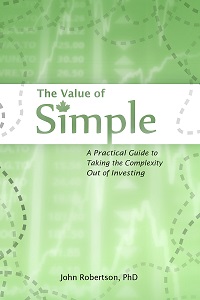
 Questrade: use QPass 356624159378948
Questrade: use QPass 356624159378948 Passiv is a tool that can connect to your Questrade account and make it easier to track and rebalance your portfolio, including the ability to make one-click trades.
Passiv is a tool that can connect to your Questrade account and make it easier to track and rebalance your portfolio, including the ability to make one-click trades.