Freelancing Finances – Spreadsheet
May 14th, 2019 by PotatoI mentioned back in the guide to Canadian taxes for freelancers that I don’t use fancy accounting software for my side business, just a spreadsheet. A reader asked to see a sample of how such a sheet would look, and here we are.
TLDR: click here to download the template for Excel.
Click here to view the template in Google Drive (link set to make a copy, which may prompt you to log into your Google account — this one to view the template).
In brief, I like to lay things out into sections to help me keep track of my sources of income and expenses, and this is laid out that way. I can create a new tab for each year.
Everyone’s business and taste in spreadsheets will be different, so this may not suit you. For example, you may not have any inventory to track, or you may have many things to track rather than a single book to sell. In my case, I have a whole separate tab for direct book purchases (and postage) because I may have a hundred in a year (vs. only a few lines for consulting/editing/royalty/other income). And of course, I’m a small supplier, so I haven’t built HST tracking into this.
My One Big Tip is to remember what you’re going to use all this information you’re tracking and calculating in your spreadsheet for. Down the road, you will have taxes to report, so if you’re filling out a T2125, you’ll want to make life easier on yourself by making it clear how your personal tracking methods will map over to that CRA form. You might have other purposes though, such as tracking your own progress, planning your business, cash flow, etc., so you may also track things that aren’t relevant to your taxes alongside information that is, or calculate things in different ways for your own use.
While I’ve spread things out, you might want to track a single column of revenue and expenses (perhaps then with a note for each line). In the end revenue will all go on a single line, but it may be useful to you to see the different sources (and make it easier to cross-check bank accounts or invoices later if you need to double-check). Your own organization will have to make sense to you and your business; another example might be to organize revenue sources by provinces with different HST rates (if you collect HST). For the expense side again you can use a single big column, but different sections for your expense categories can make your life easier come tax time (esp. with notes about how things will work).
I have a net income for personal use calculation, and I note that it’s for personal use because the calculation for taxes will be different, and that’s not what it’s for in the snapshot on the spreadsheet. For example, I don’t include business-use-of-home expenses when looking at my side business income (they’re already in my personal budget that I need the income to pay for), and while only a portion of some costs (like 50% of business meeting meals) are eligible expenses for tax purposes, I consider the full cost when making decisions. You can create your own net income line to either line up with the tax calculation, or to include certain items for your own planning purposes.
When it comes to keeping receipts, I’ll either have a physical folder in my filing cabinet with paper receipts, or they will be electronic receipts that are either sitting in an email folder somewhere or downloaded to a folder on my computer. Likewise for invoices/sales — some have invoices, some are email notifications of income (e.g. royalty income, advertising income) that then shows up in a bank account, and some have other ways of tracking (e.g. WooCommerce for direct website sales). In all cases I want to make my reconciliation easier by having some indication of where to go to find the supporting documentation. Sometimes that’s an explicit note (this is in an email dated X) and sometimes it’s in my head based on the organization — all postage receipts are in paper in the physical folder, all direct book sales are tracked through WooCommerce unless otherwise noted, all consulting gigs have PDFs of invoices in a folder on my computer. So breaking the items up into groups in the spreadsheet works with this system.
And finally, be kind to your future self and leave helpful notes on things. If you have to look something up while filing your taxes, odds are you’ll need to know it again next year (e.g. “yes, every year you check and you can include insurance as a business-use-of-home expense (appropriately pro-rated)” or “the category names are dumb, ‘stationery’ doesn’t actually include stationery, that goes in ‘office expenses’, and I really need to see if the CRA needs a good technical writer who works from home.”) I’m not concerned about my notes fitting in the cells — I don’t generally print this out, so as long as I can see “note” I can then click on the cell to see it. You can also use the comments function if you like, or set up a separate notepad area of your spreadsheet — it’s your spreadsheet, make it work for you!
Anything to add? Anything wrong? Anyone have their own (sanitized) sheets to share?
Rest of the Guide to Canadian Taxes for Freelancers:
- Part 1: Entrepreneurship in Canada, Where to Start
- Part 2: Record-Keeping and Getting Paid
- Part 3: Taxes, T2125, Net Income
- Part 4: Sales Tax, HST Registration
- Part 5: Example: Stormageddon Editorial Example
I’m not an accountant, and I’m certainly not your accountant. Tracking your finances and reporting your taxes is ultimately your responsibility, and this post & spreadsheet are provided as-is for education and entertainment without any guarantees. Further, remember that tax rules can change and may make this content even more useless.

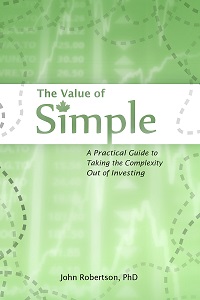
 Questrade: use QPass 356624159378948
Questrade: use QPass 356624159378948 Passiv is a tool that can connect to your Questrade account and make it easier to track and rebalance your portfolio, including the ability to make one-click trades.
Passiv is a tool that can connect to your Questrade account and make it easier to track and rebalance your portfolio, including the ability to make one-click trades.