Passiv Review: A Robo in Your Pocket
November 29th, 2018 by PotatoPassiv is a tool to help you manage your investments more easily. It’s still a DIY idea: you make your own investment choices, pick your own funds, and have to press a button to execute the trades, but Passiv makes it all easier to manage on an ongoing basis. In a nutshell, if other robo-advisors are like chauffeurs for your portfolio, Passiv is like cruise control. Passiv doesn’t pick any funds or your allocation for you, and there are no advisors to call or email to answer questions about your plan or risk tolerance, but it helps make investing easier.
How it Works
Very simply, Passiv connects to your Questrade account to get the information needed to help manage your portfolio in a more intuitive way. You set your own allocation and pick your own products.
But Passiv helps bury some of the complexity of investing in ETFs: it lets you drag a slider to set your allocation in percentages, instead of having to look up the prices and figure out how many units of each fund to buy yourself. It does the rebalancing calculations for you, and will figure out how much of each ETF to buy with new money, and you can choose whether to only rebalance with new purchases, or to include selling funds.
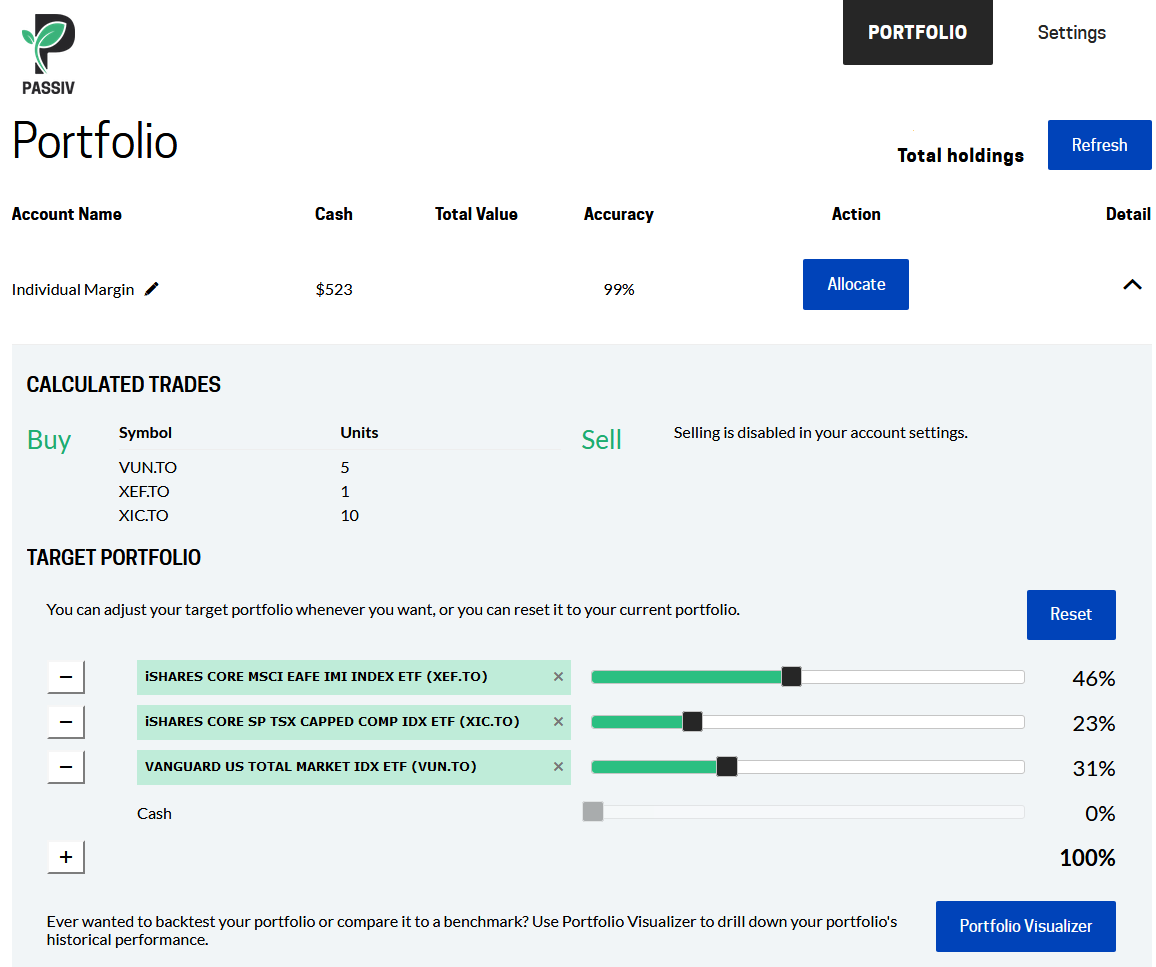
It will send you an email when new cash arrives in your brokerage account, providing the prompt needed to go in and set up your trades — not quite fully automated, but getting pretty close. Indeed, while I personally feel like I was doing fine unaided, this feature alone is cool enough that I’m going to keep using it (because then I don’t have to keep in the back of my head that I should check Questrade 3-5 days after I send money via a bill payment).
And it can even set up a series of (market) orders to execute it all for you in just one click. That’s a paid feature, but at just $5 $3.33/mo [new pricing as of summer 2019 with their Questrade partnership] it can take a lot of that last lingering complexity out of the picture that might be scaring someone away from using a brokerage account and ETFs. And the cost is low enough that you don’t really need to worry too much about the precise break-even point for this versus Tangerine or e-series or whatever.
The way it simplifies investing in ETFs while giving you full control is kind of like having a robo-advisor in your pocket.
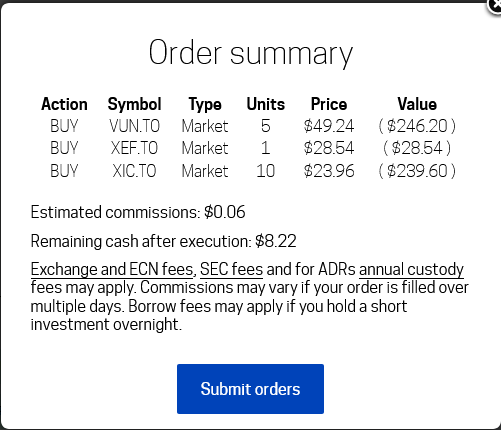
Suggested Pairing: All-in-One Funds
Combine with VGRO/VBAL to make something that’s cheaper than e-series (for portfolios of ~$30k+) and almost as easy (not quite automated, but close). The automatic trade feature buries a fair bit of the complexity associated with buying ETFs, and an email prompt to log in and press one button is approaching (but not quite the same as) the behavioural goodness of automation. While you can also choose a 3- or 4-ETF portfolio and have Passiv smooth over the complexity, it’s even fewer things to track if you want to use an all-in-one fund, and also has the benefit of hiding the relative performance of the constituent parts.
Behind the Scenes
Passiv uses what’s called an API to access certain information about your Questrade account from Questrade, and (with your permission) to send orders. If you’re not familiar with how APIs work, what you need to know is that there’s a special way for Questrade to securely hand off some information, but that you are not providing your password to Passiv nor full access to your account. At the moment, Questrade is the only brokerage Passiv interfaces with.
For the Core-and-Explore Crowd
If you can’t help but dabble in individual stocks (or sector ETFs or whatever), Passiv lets you exclude some items from calculating your rebalancing needs. That is, you can focus on keeping your core in line (and in one click deploy new cash to those ETFs) while still playing around on the side, and not have to worry about an automatic calculation deciding that you need to plow more money into your loser picks (or trim your winners) in the name of re-balancing.
And the Passiv team has created a special offer for BbtP readers: a 10% discount on Passiv Elite.
Disclosure: I did not receive any payment for this post — I know it sounds like an ad, but I genuinely like the tool. At the time it was written there was no conflict-of-interest with Passiv. However, we are talking about working together somehow, so there may be a conflict in the future. I do not receive any compensation if you use the link for the special offer.

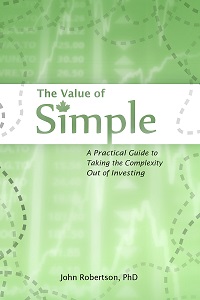
 Questrade: use QPass 356624159378948
Questrade: use QPass 356624159378948 Passiv is a tool that can connect to your Questrade account and make it easier to track and rebalance your portfolio, including the ability to make one-click trades.
Passiv is a tool that can connect to your Questrade account and make it easier to track and rebalance your portfolio, including the ability to make one-click trades.
November 29th, 2018 at 3:08 am
I built one of these using google finance on my google sheets. It’s not very hard to do.
December 1st, 2018 at 4:04 pm
I’m pretty sure MB means a sheet to calculate allocation for rebalancing and not a one-click trade API in Google Sheets.
December 3rd, 2018 at 3:42 pm
I am a simple gal so not even sure what an API is. However my sheet tells me EXACTLY how much to buy and sell of my ETF in close to real time. Google finance is wickedly efficient and accurate so far. I set it up that I f I add an amount of funds it will also tell me how much to buy.
Your app is simpler since then folks do not have to know how to set up their excel sheets. However since I am a nerd DIY, I like my automatic TELL ME WHAT TO DO sheet. ðŸ‘
I can pull my investments without much emotion so this method works perfectly for me.
December 10th, 2018 at 1:48 pm
Hey MB, any chance you’d share a link to a template version of the Google Sheet you made? I made one to help figure out asset allocations between various ETFs/MFs and various accounts, but I feel it’s not as easy to use as it could be, and I’d love to see someone else’s solution to that problem on a platform I’m familiar with (Sheets). Thanks in advance :)