Freelancers Guide Part 2: Record-Keeping and Getting Paid
February 1st, 2016 by PotatoThis is part 2 of a series, click here for part 1 and the table of contents.
Some people have snazzy programs to help them keep their business books. Others use basic spreadsheets, and even pen & paper ledgers. In a nutshell, you want to record how much money you have coming in, and the expenses you incurred to make that money. The difference (your net income) is what you’ll pay taxes on. Keeping good books in line with what the CRA expects from the get-go is ideal, but as long as you have records of everything in a way that makes sense to you, you can translate it into your tax form in the spring.
For every expense you will need to keep a receipt to justify it. If it’s not immediately apparent how a receipt links to a legitimate need for your business, make a note (and keep that note somewhere you’ll find it later, like in your spreadsheet or paper-clipped to the receipt, or both). In particular, if you take a client or collaborator out to lunch or coffee to discuss business, write down who was there and what you talked about on the back of the receipt to show you’re not just trying to pass off your own personal lunches as business expenses. If you get a parking receipt, likewise link it to a meeting.
Keep other documents to justify things like exchange rate charged (e.g. credit card statements). However, note that credit card statements are not sufficient for backing up expenses on their own — you’ll need original, itemized receipts from the store or service provider.
You’ll need some kind of record of your income too, and your customers may very well want receipts of their own. Here is an invoice template I’ve put together that you can start from. In that template are a few tips on the important points for your invoice to cover, including your name, a date, a detailed description of what you sold and any HST/GST applicable, and your customer’s name.
You can do all your tracking with very simple spreadsheets, but there are programs out there that will help you with your record-keeping, which can even integrate with your invoicing and bill payments. I myself use spreadsheets, but I reached out to a few sole proprietors to get their take on some other products.
Sandi Martin and Jen Polk both put their vote to FreshBooks. I’ve never used it but in brief it helps track your expenses (including taking pictures of your receipts), and integrates with Stripe and PayPal so you can get paid automatically from your invoice. It’s a monthly cost (starting at $9.99, with higher fees for the ability to bill more clients) and reportedly quite easy to use (oddly enough though, even though FreshBooks is Canadian, those fees are USD). I may have to come out of the spreadsheet stone age and check it out myself (as if I’ll give up my spreadsheets).
Kyle Prevost and Cait Flanders like Wave, which does what it needs to do and is free. Both of these were discussed on a recent episode of Because Money. I had a few mentions of QuickBooks when I asked around, which uses double-entry accounting, but no personal endorsements for it.
Getting paid is perhaps the most important part of being in business for yourself (by and large it is the reason for doing whatever it is you’re doing). I like to make it as easy as possible for my customers to pay me. Cash, cheque, Interac e-mail transfer, PayPal or credit card — whatever works for them. A few neat services to think about when accepting credit cards are PayPal (which lets you send invoices and set up an electronic storefront), Square (which lets you swipe credit cards in person using a little attachment for your phone and also send out invoices to be paid by credit card), and Stripe (for APIs to play with lots of e-commerce stuff, including Thinkific). Intuit has a similar mobile payment card-reader-thing to Square, but only plays with iOS devices. As convenient as it is for your customers to pay by credit card (with any of these services), there will be credit card processing fees that come off the top, so understandably many small businesses are reluctant to accept them and insist on cash, cheque, or direct money transfer (such as Interac e-mail transfer). Which way works best for your business is totally up to you.
A big note of thanks to Sandi, Cait, Chris, and Jen for their feedback on this whole series while it was in draft form, particularly the non-stone-age-spreadsheet software recommendations. Note that the Square link is a referral link.

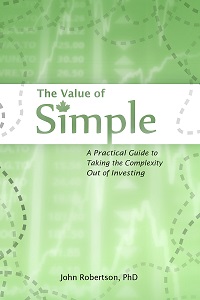
 Questrade: use QPass 356624159378948
Questrade: use QPass 356624159378948 Passiv is a tool that can connect to your Questrade account and make it easier to track and rebalance your portfolio, including the ability to make one-click trades.
Passiv is a tool that can connect to your Questrade account and make it easier to track and rebalance your portfolio, including the ability to make one-click trades.
February 2nd, 2016 at 7:36 am
One thing to add since you mention HST on your invoice template. You don’t have to register for HST unless you expect to have more than $30K in revenue. Up to that point it is optional. You can’t charge HST if you are not registered for it. Depending on who your customers are, a business will look a little more legitimate if you are registered for HST, especially if you deal primarily with other businesses.
February 2nd, 2016 at 1:19 pm
Thanks Jen! We’ll talk about HST in part 4, but I did not think about the point of registering before you had to in order to look more professional.