Desktop Died
January 24th, 2013 by PotatoCame home tonight to find my desktop had died :(
No response from pressing the power button: no beeps, no fans, no lights. I can’t remember what the output on the motherboard power connector is supposed to be, but there are 2 pins at 5V which sounds about right, leading me to think that the power supply may be ok but the motherboard is dead.
It’s a real piss-off and bad timing on a number of fronts: I had just done a whole bunch of catching-up on bookkeeping and what-not over Christmas… and haven’t backed up since. I cracked a tooth 2 weeks ago, which is going to cost about $500 out-of-pocket to fix (over $1000 if insurance won’t kick in for it), and my cat racked up hundreds of dollars in vet bills in the late fall, so I just don’t need another major expense like this right now. Work has been crazy busy this lately, and will continue to be for the next two — I just don’t have time to deal with this right now. Plus, it’s frickin cold out, which means it’s static-y and just not the best time to go building a new system.
Anyway, I have some options:
- I can try to find a motherboard that will take a Phenom (now a ~4 year old processor) and see if I can rebuild it replacing only the motherboard. It’ll likely cost around $100 for the MB (if I can find one). There’s a chance other components were taken down with the MB, leading to either paying a lot to rebuild a computer with 4-year-old parts, or a waste of money on the MB. Even if the MB is the only part I need to replace, I might still have to spend a lot of time on a full reinstall if Windows ends up not liking the replacement.
- I can build a new computer trying to keep as many likely good parts as possible: new MB, processor, and RAM, but old video card, power supply, case, drives. I think this is a decent compromise between cost and likelihood of success. I’d almost certainly have to reinstall Windows from scratch (maybe finally time to move on from XP), which is another timesink.
- I can just buy a whole new system, likely pre-built in that case: getting all the parts and assembling it may not be cost effective — it has been in the past, to be sure, but I just priced out a Dell XPS for ~$800, and I don’t know if I can do much better than that piecemeal without waiting for Black Friday or Boxing Day to come around again. The downside (aside from the cost) is that they don’t seem to offer Windows 7 any more, and I’m too old to deal with this Windows 8 start screen app nonsense. Plus, as much as I love my Dell laptop, I find their desktops always end up developing rattles.
- I can set up my current fairly decent laptop to run the nice monitors and effectively turn it into a desktop. That strands all my data (and I just updated quicken and got all my tax spreadsheets together… without external backups!) and while my 2-year-old laptop is almost as powerful as my 4-year-old desktop, it just seems too weird to me to be on a laptop all the time. Plus it would deprive the cat of her favourite heated napping place. But, it’s free.
Not sure what to do now. I’m also pissed off at the stupid thing: I liked that desktop, and I only built it like 4 years ago. It should last longer than that.

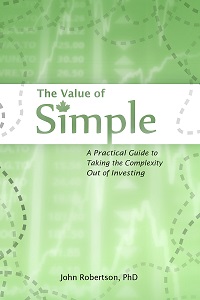
 Questrade: use QPass 356624159378948
Questrade: use QPass 356624159378948 Passiv is a tool that can connect to your Questrade account and make it easier to track and rebalance your portfolio, including the ability to make one-click trades.
Passiv is a tool that can connect to your Questrade account and make it easier to track and rebalance your portfolio, including the ability to make one-click trades.
January 25th, 2013 at 2:21 pm
Start by taking inventory of what you have that doesn’t need to be replaced.
Case?
Keyboard
Mouse
Monitors
So that leaves MB, RAM, PS, Processor, Primary HD, video card (possibly use old one).
I strongly STRONGLY recommend an SSD for the system drive. They are cheap enough now to make it worthwhile (and games are ridiculously fast to load).
Then check out http://pcpartpicker.com/ca/
I also don’t think you need an i7. I’m purring along with an i5 and 8GB ram.
January 25th, 2013 at 2:58 pm
That sucks.
Can you start with the free option (the laptop) and graduate to a more expensive option if you discover that it’s just unacceptable?
(I’m always looking for options where procrastination works in my favour…)
January 25th, 2013 at 10:46 pm
Thanks guys. I’m using the laptop for now, and I have gone for a few weeks in the past with just it, but I know I’m going to miss having a full desktop setup.
It’s tough to do any trouble-shooting with a dead motherboard. The video card is probably fine. The power supply still puts out power, but I don’t know if I can trust it… Peripherals are fine, though my keyboard is starting to become irredeemably filthy. The case is fine, though not quite as nice for building a new system as it could be (a few tight corners, the various heads for switches and front USB ports are all individual wires), but once it’s together it’s just a standard black case.
Netbug, that site you linked to looks handy. I’m going to go off and double-check the pricing now, as it seems to be pulling from the .coms rather than the .ca stores.
January 27th, 2013 at 1:29 pm
Buy an external hdd case for your old hdd. It likely didn’t die, and you may be able to get the info you don’t have backed up that way.
January 30th, 2013 at 1:03 am
I’m in no hurry for that data, so I’ll just plug the drives into the new computer when it arrives and hope for the best.
PS, I ended up getting Dell to build one for me. Just couldn’t take the uncertainty of what parts may or may not be salvageable from the old one, and I just don’t have time this month. Wayfare says it’s my first grown-up purchase (apparently wasting money to save time is a grown-up thing to do).