Let’s make it clear up front that I like robo-advisors as an investing solution for many people — lots of people might save money learning how to DIY, but that is certainly not for everyone.
One lingering point of uncertainty was how they would deal with taxable (or “non-registered”) investment accounts. Once you’re out of TFSA/RRSP room, you’re left to invest in a taxable account, which means tracking and reporting requirements. Typical robo-advisor portfolios have upwards of 10 ETFs, and if you’re automating your contributions with bi-weekly contributions, you could be looking at hundreds of transactions to track for tax purposes. Their websites were certainly not clear on the point — if addressed at all, the language tended to say that they would “provide all necessary information” for taxes, which to my reading sounded like they would just dump the transaction reports from the custodian broker in your lap and tell you to handle it. That could be more work than the robo-advisor was saving you in the first place, and you might be better off with Tangerine or a simple 3/4-fund ETF portfolio on your own.
I had heard from a few users of difficulties along these lines, but didn’t have hard data, so I put some general warnings in the book and in a Because Money episode and left it at that — after all, most people will have plenty of RRSP and TFSA room and never need to worry about adjusted cost base (ACB) or realized capital gains/losses. But hearing some horror stories, it looks like a few are really falling down here and making life hard on users who are specifically trying to avoid this kind of complication when investing.
So I reached out to people on Reddit and my newsletter subscribers for user experiences, and also contacted several robo-advisor firms to learn more about how they handle this. I don’t want to bash anyone here for not stepping up, and I did not reach out to every firm so this is certainly not exhaustive, but I’m happy to say that there are at least three good options for those with taxable accounts:
Justwealth
I spoke with Andrew Kirkland of Justwealth, and they saw that the tax documents produced by the custodian broker would leave their users with some work to do. They wanted to go above-and-beyond, so they produced more usable realized gain/loss reports. At this point that is a manual process for them, but they’ve had two tax seasons as a firm to give them experience, and are working toward automating this.
I received sample reports and for what it’s worth the information you need for your tax reporting is summarized and easy to find.
Nest Wealth
Their unique flat-fee cost structure makes Nest Wealth better-suited for large accounts, where you might be more likely to have used up your TFSA and RRSP room. So I’m glad to have heard from them that they also help simplify reporting by tracking ACB and producing a simple realized gain/loss summary. They also sent me a sample of their reports to review and confirm that in my opinion a typical user would be able to find the information they need for taxes.
Wealthsimple
As the most popular robo-advisor, it’s good to see that Wealthsimple is tracking ACB for its clients. However, I have to add a tiny, itty-bitty asterisk to that, because some of their clients don’t seem to know it.
Documentation is comparable to regular broker. They will prepare a report with all transactions for the year. The ACB calculation you have to do yourself.
Most of the responses I got were about Wealthsimple, so it’s possible that there’s a PBKAC issue, or that older accounts (the account’s age, not the client’s) are on a different brokerage platform (because behind-the-scenes, Wealthsimple bought their own custodian brokerage but started on VB and some clients might have still been there in the last tax year and, well, it’s a long story). It’s also possible that their user documentation and guides just aren’t super-clear even when they are doing the work.
For example, they use non-standard terminology, which I mean I can’t totally fault them for because “non-registered” is just the worst descriptor for an account ever and writing for a lay audience is a constant challenge, but calling taxable accounts “personal” accounts is not super-clear either. To quote one user who got back to me:
They use “Personal, Joint, Corporate, and Smart Savings”. As a person who knows nothing, that confuses me. I don’t know what my accounts are. They’re all ‘Personal’ to me.
But of course, many people have no problem with it:
They track everything for me. Taxes this year was a breeze.
I’d say that if you’re starting from now, odds are good that if you go with Wealthsimple, they will track your ACB for you and make tax reporting easy.
Giant Caveat
For some reason, a few people like to spread their money out: opening accounts with multiple robo-adviors, or dabbling in DIY investing while also having a robo-advisor invest for them. A robo-advisor or brokerage or any firm cannot provide you with adjusted cost base information if they don’t have access to all the transactions that are happening for you. So if you’re out of RRSP/TFSA room and open up multiple taxable accounts, you are setting yourself up for a fair bit of work, as whatever numbers your robo-advisor provides will no longer be accurate. It will be up to you to track across your accounts.
To put the caveat more plainly, try to stick to one brokerage/robo-advisor if you have a taxable account. Having multiple accounts means that you will be the only one able to track your ACB/capital gains and you will have to ignore the figures a helpful robo might provide you.
Quick disclaimer: I am a member of referral programs for some of the robo-advisors mentioned — see the sidebar for affiliate links and deals. However, this is not in any way a sponsored post, and in at least one case the causality worked the other way around.

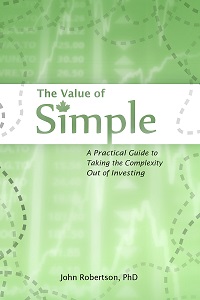
 Questrade: use QPass 356624159378948
Questrade: use QPass 356624159378948 Passiv is a tool that can connect to your Questrade account and make it easier to track and rebalance your portfolio, including the ability to make one-click trades.
Passiv is a tool that can connect to your Questrade account and make it easier to track and rebalance your portfolio, including the ability to make one-click trades.