Meltdown RRSPs for Future GIS Recipients
February 22nd, 2019 by PotatoRetiring on a low income, particularly where you expect to get GIS, changes a lot of conventional wisdom about saving for retirement. An RRSP can work against you, as you face a high effective tax rate for withdrawals due to GIS clawbacks. For more on retiring on a low income, listen to the Because Money podcast with John Stapleton.
A while ago I showed you how to defer taking your RRSP deduction, but in most cases it’s not worth doing. Could the case of someone expecting GIS be an exception?
The scenario: someone in the lowest tax bracket (let’s use 20% as a nice round number) put money in their RRSP before hearing that it might not be a good move for them. They haven’t claimed the deduction yet, so should they defer taking it until GIS starts and they withdraw from their RRSP?
Option 1: Take the deduction right away. Let’s assume this person will be grossing up their RRSP contributions when taking the deduction to make things a little more comparable. So $1000 in the RRSP thanks to that (but only $800 if they had not taken the deduction or were using a non-registered account).
Over time with investment growth, they have $2,000 to withdraw. But now their effective tax rate is 70% (20% base rate plus 50% GIS clawback). So a $2,000 RRSP withdrawal turns into just $600 in spending power — less than the $800 in after-tax money they put there in the first place, despite doubling in nominal value!
Option 2: Defer taking the deduction. That means the “government’s portion†won’t be growing along with their funds, and isn’t there to gross-up the contribution, so to be comparable there’s only $800 in the RRSP to start. With investment growth doubling the value as before, that turns into $1,600 to withdraw in the future. They can then withdraw that, but have $800 in carried-forward deductions to use against it, so only $800 is left as taxable income. Again at a 70% effective tax rate on the taxable part, that leaves $1,040 to spend. In this case deferring the deduction did help compared to taking it right away.
Option 3: Bail out. If you haven’t yet claimed the deduction, another option is to just bail on the RRSP. Withdraw the following year, use the deduction to cancel that out (no time yet for growth to have happened, so the deduction is approximately equal to the contribution), and invest in a non-registered account (we’re assuming the TFSA is full). So you invest $800 in a non-registered account and again have it double over time to $1,600 (assuming all deferred capital gains for simplicity). Then in retirement you sell the investment. Half of the gain gets added to your income: so of the $1,600 total value, $800 is principal and tax free to spend; of the $800 gain $400 is taxed. At the 70% tax rate, that’s $280 in tax, leaving $1,320 to spend.
Conclusion: While this is a scenario where deferring the deduction works out better than taking it immediately, it really just underscores that RRSPs are terrible vehicles for people who expect to get GIS. You’re likely going to be better off just melting down the RRSP while you’re still working and investing in a non-registered account before retirement.
This was a quick back-of-the-envelope post, but my intuition at the beginning of the question was that bailing on the RRSP and using a non-registered account would be the better choice for someone expecting GIS in retirement. Please let me know if you have corrections to the math or assumptions.
Post-script: RRSP Meltdown. So this all suggests that if you had made RRSP contributions as a low-income earner expecting GIS in retirement, you could be better off melting down your RRSP while you’re still working. If you can withdraw those funds and pay tax at a 20% rate, then invest in a non-registered account, it may work out better paying a high tax rate on the growth than waiting and paying a high tax rate on the entire withdrawal (even if you get some further tax-free compounding). Proof left as an exercise for the reader.
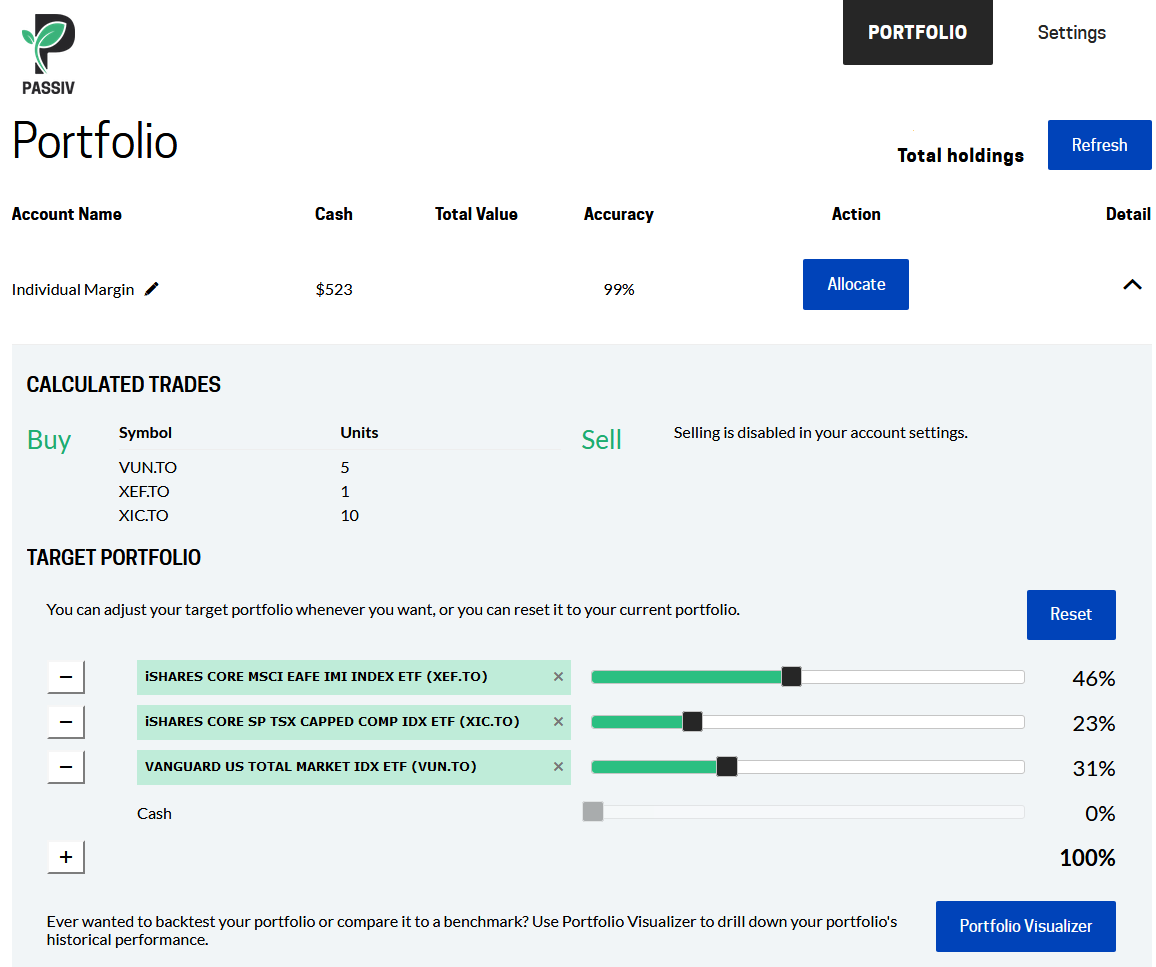
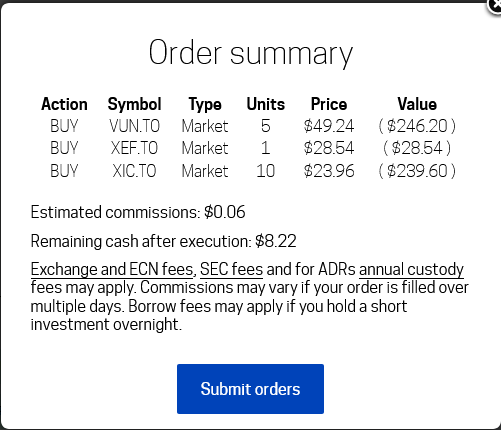

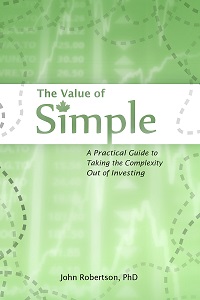
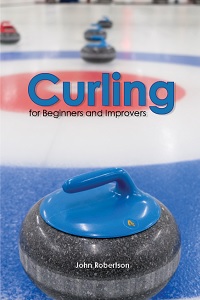
 Questrade: ETFs are free to trade, and if you sign up with my link you'll get $50 cash back (must fund your account with at least $250 within 90 days).
Questrade: ETFs are free to trade, and if you sign up with my link you'll get $50 cash back (must fund your account with at least $250 within 90 days).  Passiv is a tool that can connect to your Questrade account and make it easier to track and rebalance your portfolio, including sending you an email reminder when new cash arrives and is ready to be invested.
Passiv is a tool that can connect to your Questrade account and make it easier to track and rebalance your portfolio, including sending you an email reminder when new cash arrives and is ready to be invested.